Our amazing Arcadia Toolkit
Published on 16 Jun 2022 by Emma Eynon
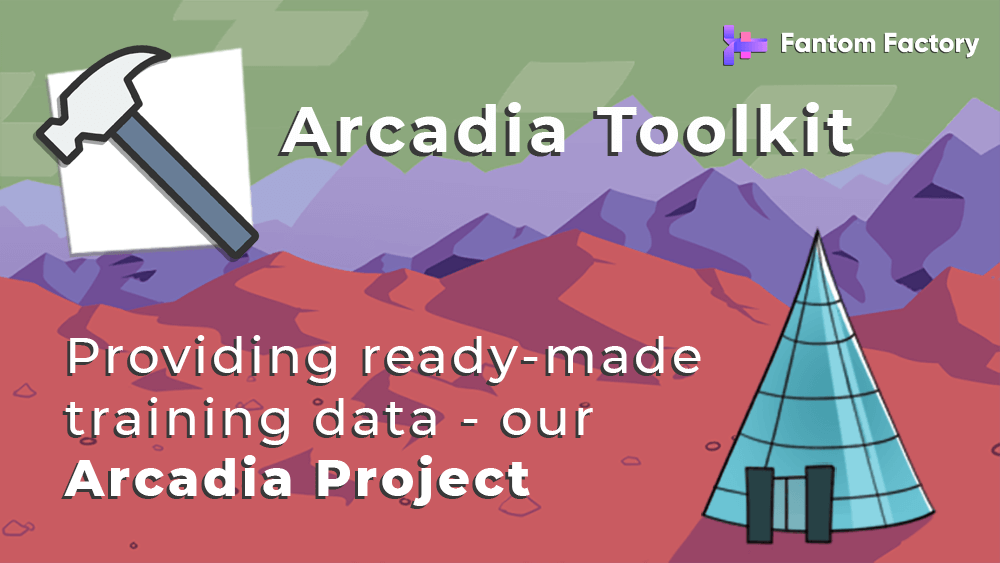
At Fantom Factory, we believe in the power of experiential learning - to "learn by doing". So, how to deliver this effectively in a digital eLearning course?
Lucky for us we have an award winning platform which enables us to innovate with software and create the best solution for just such a challenge!
In our SkySpark Analyst course, we guide you through using a SkySpark system to find and analyse data - which we achieve with read only access to a web hosted SkySpark instance.
However, when it comes to courses that teach how to create and edit projects, like SkySpark Engineer and SkySpark Viewbuilder, we face a much stickier problem; because these courses require read / write access.
The solution
We decided the simplest way around this is for students to have their own SkySpark installation to practice on. So, going with this premise, we created a FREE software extension to make this as easy as possible - the Arcadia Toolkit!
Both of our courses, SkySpark Engineer and SkySpark Viewbuilder, utilise our new fictional training scenario at the Alpha Colony on Mars - based on ice drilling in the Arcadia quadrangle. All inspired by real life NASA proposals!
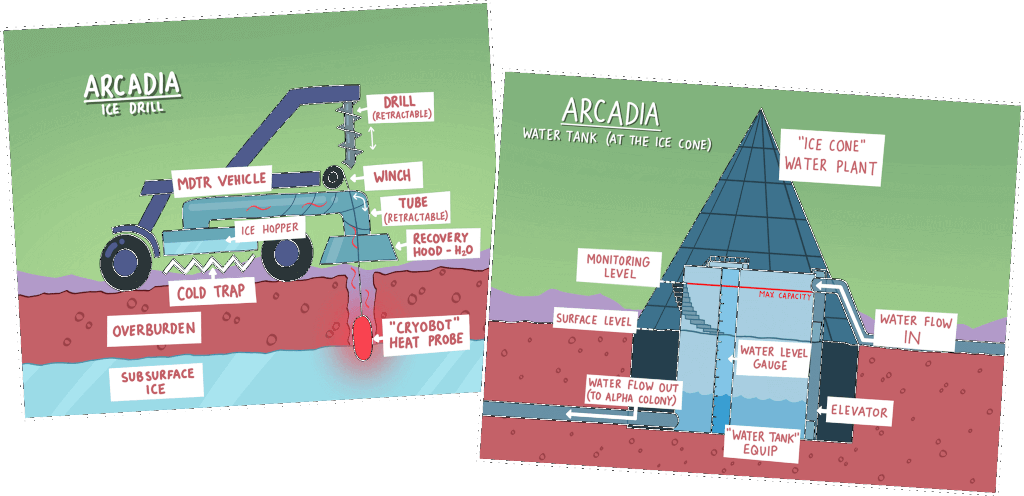
We designed the Toolkit around the Arcadia project to help in several ways:
- To provide synthesised training data as simulated live points from a controller.
- To provide ready-made Axon functions for Rules and Views.
- To provide ready-made project data for each eLearning module.
- To provide a completed suite of views and dashboards to explore.
All of this is flexible enough to allow students to use ALL or SOME parts of the data (such as only the Axon functions) and to be able to RESET or CLEAR data to any level.
We really didn't want anyone to get stuck in their own local projects!
Use it even AFTER training!
As a free software extension, the Arcadia Toolkit can be downloaded and used anywhere and anytime to provide training data and features. Originally it was designed to accompany our eLearning courses, for which we created extra "Try It Yourself" practical exercises throughout to emphasise each learning opportunity.
To extend the usefulness of the toolkit, we added all the Try It Yourself exercises to an extra section to the elearning JOURNALs - (long term access to training material after you finish a course.).
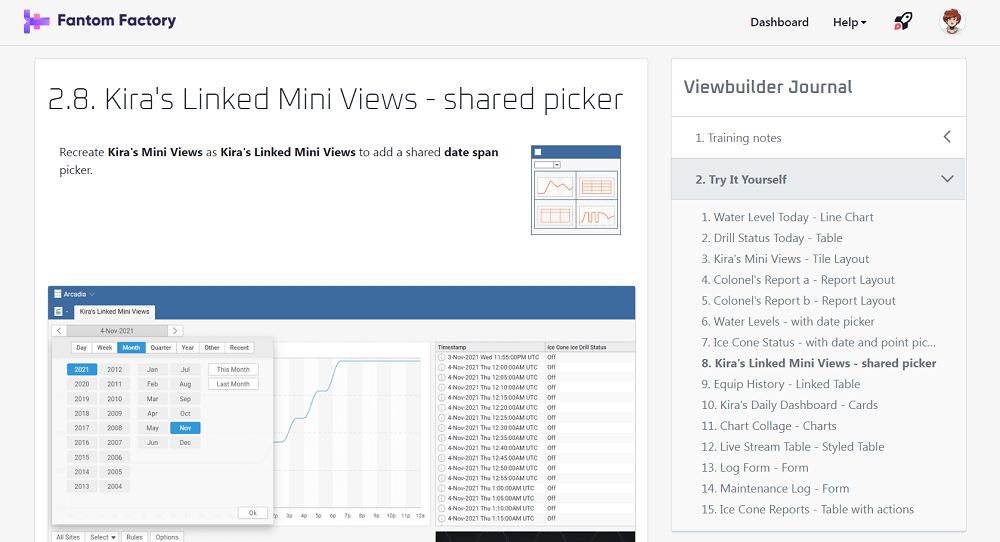
As part of our eLearning aftercare objectives, you can use your newfound skills to access these exercises and use the Arcadia Toolkit to experiment and refresh your memory, whenever you feel the need to!
For details on how to use the Arcadia Toolkit:
- Read our full explainer guide
- Or, access the simple installation instructions
View our accredited elearning courses
Trouble getting hold of a SkySpark training instance?
We've thought of that too! Using our server hosting service, we can easily set up a SkySpark instance for you to use exclusively for training purposes - online.
