The Arcadia Toolkit
Published on 05 Aug 2022 by Emma Eynon
Updated on 08 Jan 2023
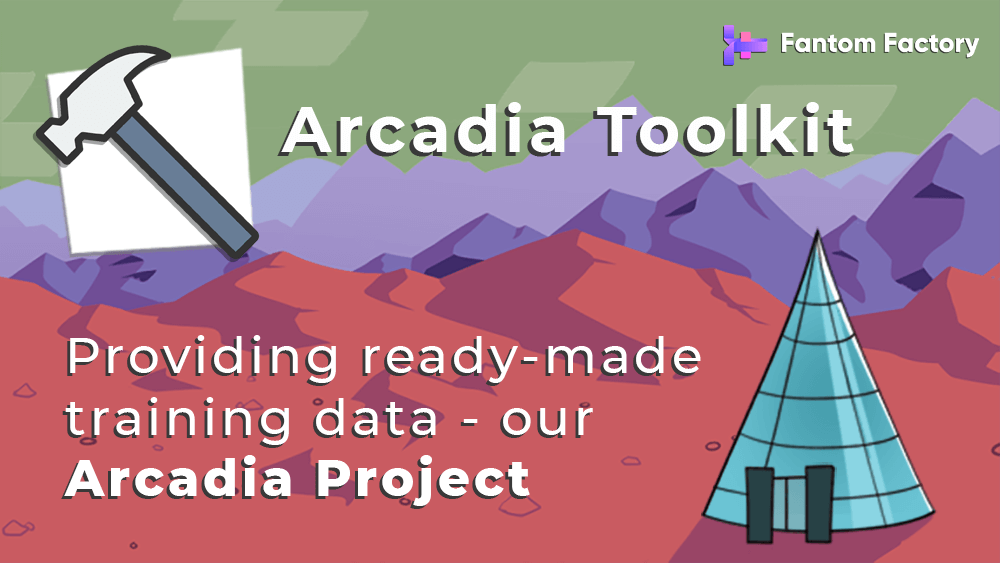
Introduction
As you use our eLearning courses to build SkySpark systems or create UI dashboards, we also provide an opportunity to use the same data sets in your own SkySpark software training instance.
Our training data is based on a fictional scenario of ice drilling operations in the Arcadia quadrangle on Mars - so we often refer to this as our Arcadia data. Actually based on real life NASA proposals!
It's important to us to make our training as practical as possible, and so we created the Arcadia Toolkit to truly complement your eLearning with provided data and bonus training features for lots more practice!
Pre-requisites
Before you install the toolkit you will need read/write access to your own SkySpark instance with an empty project that you are able to use and wipe out safely.
Training instances can be difficult to set up in a large scale work environment - so we also provide a service to host a simple one for you!
Installation
Once you have access to a new (disposable) project, we've made it super easy to install the Arcadia Toolkit. We simply provide you with one line of axon code to copy/paste into the Shell Tool (found in the Tools application) which will instantly set up our free extension.
How to use the Toolkit
We've called this a "Toolkit" because it provides our training data along with some other cool features.
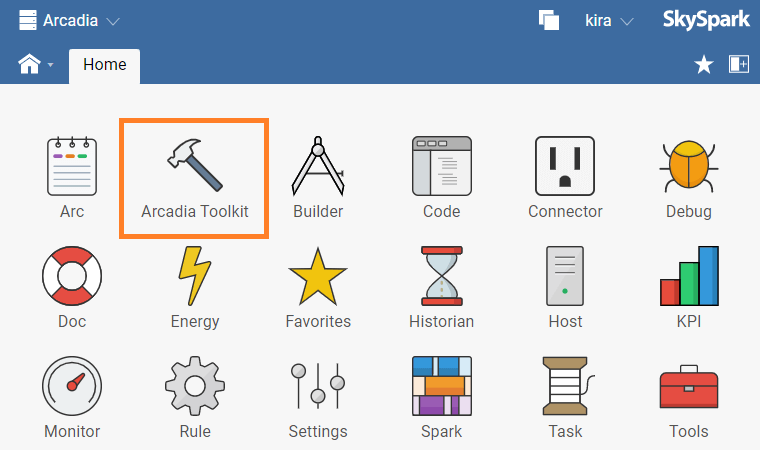
When you open the app, you'll be presented with a simple index and easy documentation.
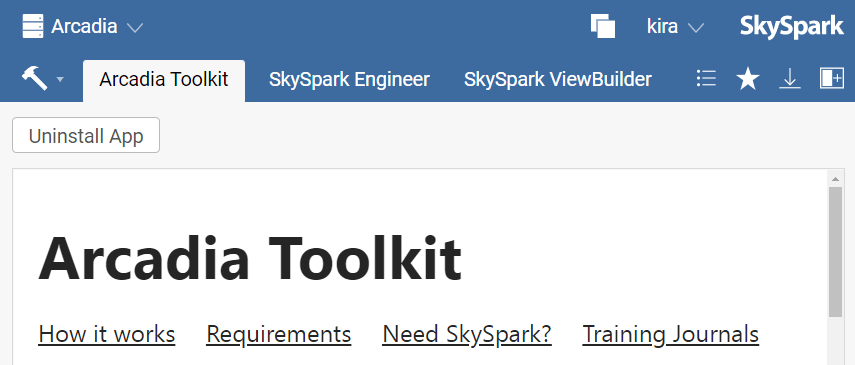
The training data supports our "Try It Yourself" exercises for:
- SkySpark Engineer
- SkySpark Viewbuilder
SkySpark Engineer
SkySpark Engineer walks you through building a new SkySpark project with records, rules, and then using a connector to bind points and manage data.
Each module covers a different stage of the process, so the Arcadia Toolkit provides a dual functionality:
- To pull in and utilise the same training data as the course (for set exercises)
- To reset your project to a state required by each module of the training
This is really important because if you mess up or somehow break your SkySpark project, you can reset it back to a known working state and carry on with the training!
Rule writing
As you reach the later modules that cover creating rules, we provide all the required Axon functions for you. Those functions are loaded as part of each module's training data, or they may be loaded separately as part of their own Axon Functions module!
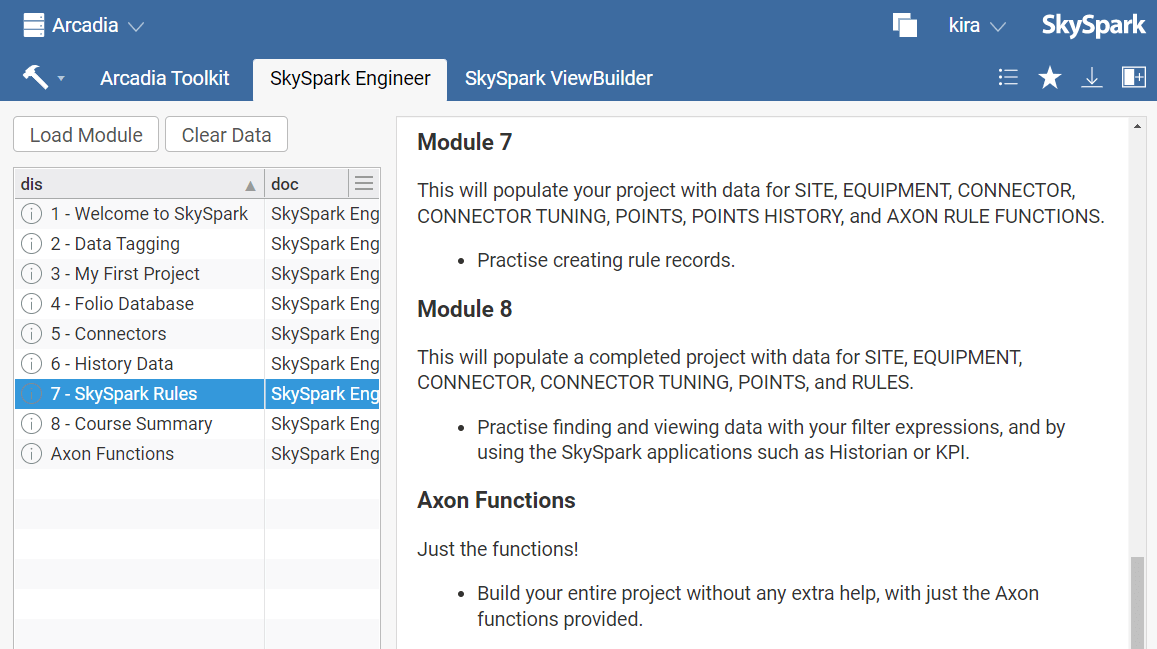
Load, Clear, and start over
Most people like to build up their SkySpark project as they try out the exercises in the eLearning.
But what if you want to go back and practice a previous module? The aim of this tool is, after all, for EXTRA practice!
By clicking Load Module your project will be wiped and reloaded with fresh project data for the selected module.
We also provide a Clear Data option, which (as it sounds) will completely wipe your project data. Useful for starting over from the very beginning!
SkySpark Viewbuilder
In much the same way as our "Engineer" course, our SkySpark Viewbuilder training works through a series of example View creations. These Views are also based on the Arcadia training data.
To recreate all of the Views from the course, all you need is the training data AND access to the Axon functions that supply them with data.
The Arcadia Toolkit lets you concentrate on your view building exercises by providing:
- The Arcadia training data and required project records
- Axon functions
- All of the completed views (explore the finished product!)
These options are available with the Load Module and Clear Data functionality as standard.
What happens AFTER the training?
We want to support all of our students over the long term too.
So, after you complete a training course and obtain your "Certificate of Attendance" you will also be awarded with a JOURNAL.
Each course Journal remains in your account (it never expires) and provides a way for you to reference key learning notes and references - as well as all of the Try It Yourself practical exercises.
Just consider, there are 19 practical exercises in SkySpark Engineer Journal and 15 Views to create in the SkySpark Viewbuilder Journal!
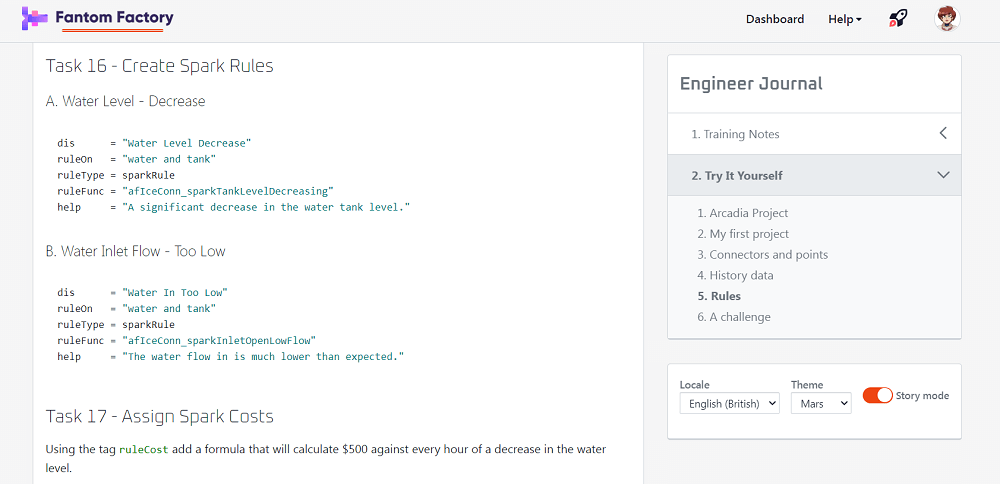

Now you can practise the training exercises in your own SkySpark instance with the Arcadia Toolkit as often as you like!
View our accredited elearning courses
