Introducing Haystack
Published on 17 Jan 2022 by Emma Eynon
Updated on 06 Jan 2023
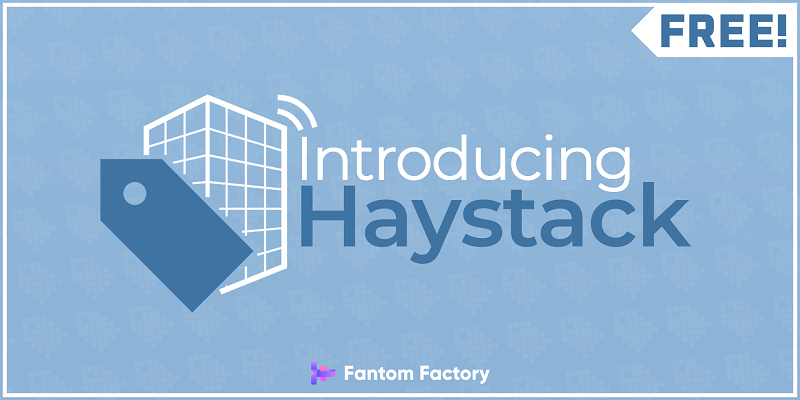
Ever wondered what Project Haystack is all about? Well, now it's really easy to find out!
Introducing Haystack is the first training module from our in-depth Haystack Essentials eLearning course.
We have released this independently as a FREE taster course so you can explore the purpose and benefits of using Project Haystack for semantic data models.
Once you know WHY you should use Project Haystack - we teach you HOW with the full version - Haystack Essentials.
Haystack Essentials
Even if you're familiar with tagging, this official eLearning course teaches you everything you (didn't even know you) didn't know about!
Work through fully guided exercises to understand the capabilities of adding extra dimensions of flow and movement to your data models - purely through inherited tags.
This course is ESSENTIAL for using the new Project Haystack 4.0+ standard!
Take a look at Haystack Essentials
Introducing Haystack - access details
You will need:
- a free account to login to our training platform
- AND this course access code to start the training:
HAYSTACK-INTRO
Course details
This free digital training is provided through our website platform, with no prior learning or software installations required.
In around an hour, you will explore:
- 6 Topics (pages of training content)
- 9 Interactive questions
- 3 Demonstration videos
Introducing Haystack quick syllabus:
- Understanding what data tagging is all about
- Recognising the common problems faced with data management
- Realising the benefits of using Project Haystack
- Learning more about how Haystack tagging works
- Understanding the role of building data models
- Identifying the different resources on the Project Haystack website
- Learning how to take the next steps for more training
First time on Mars?
If you don't have an account yet, register for free and we'll send you a vaildation link (immediately) via email to log in.
We also recommend taking the really quick interactive tutorial to learn about all of our helpful features and different question types.
To start a training course, you will need an access code which you can use in the Dashboard area of your account.
More help available
Watch our quick video on how to use a course access code:
or
Download our welcome instructions
Find out more
Take a look at our other available courses or contact us directly if you have any questions.
