Custom SkySpark dashboards
Published on 18 Jul 2023 by Emma Eynon
As SkySpark developers we help many clients to customise SkySpark installations with unique displays and functionality.
As a leading authority in the Fantom programming language, we can take SkySpark further than anyone else!
This year we've had an increasing demand for customised SkySpark dashboards and reports which has led us to innovate further with SkySpark and Fantom!
Why do we need Fantom?
SkySpark is built in Fantom but you really only need to know Axon to work natively with the data and analytical rules in the platform.
To introduce any kind of new functionality or web connectivity with SkySpark, you need to have a deep understanding of Fantom. This may be to create software extensions, new types of custom connectors, or to enhance reporting and graphical displays.
Innovating with SkySpark displays
We've been creating new Fantom libraries which enable PDF reports and new display layouts for SkySpark screens which aren't catered for natively.
Take a look at some of our work:
Using native SkySpark graphics with our styling 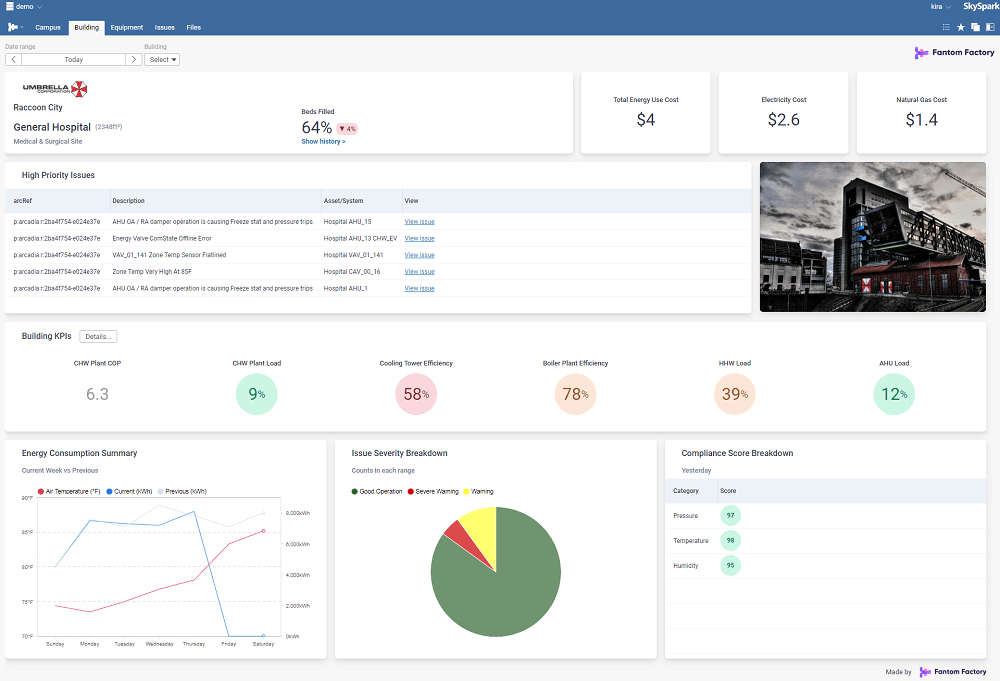
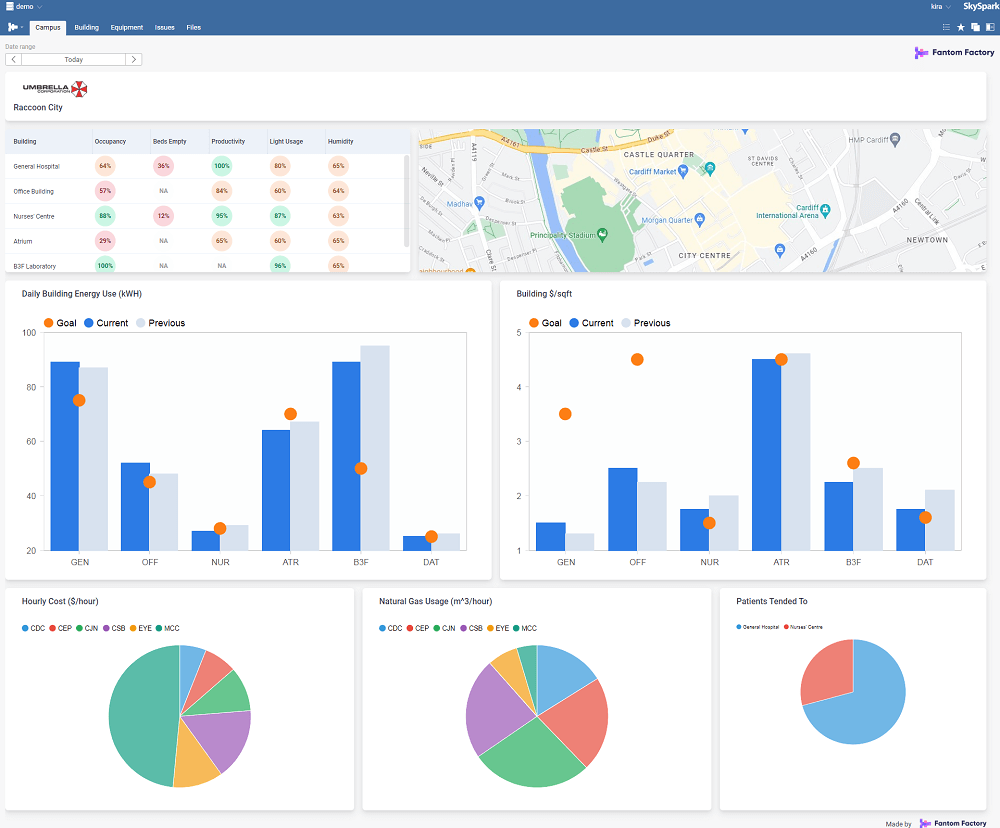
Using more Fantom styling with our new in-house UI designer 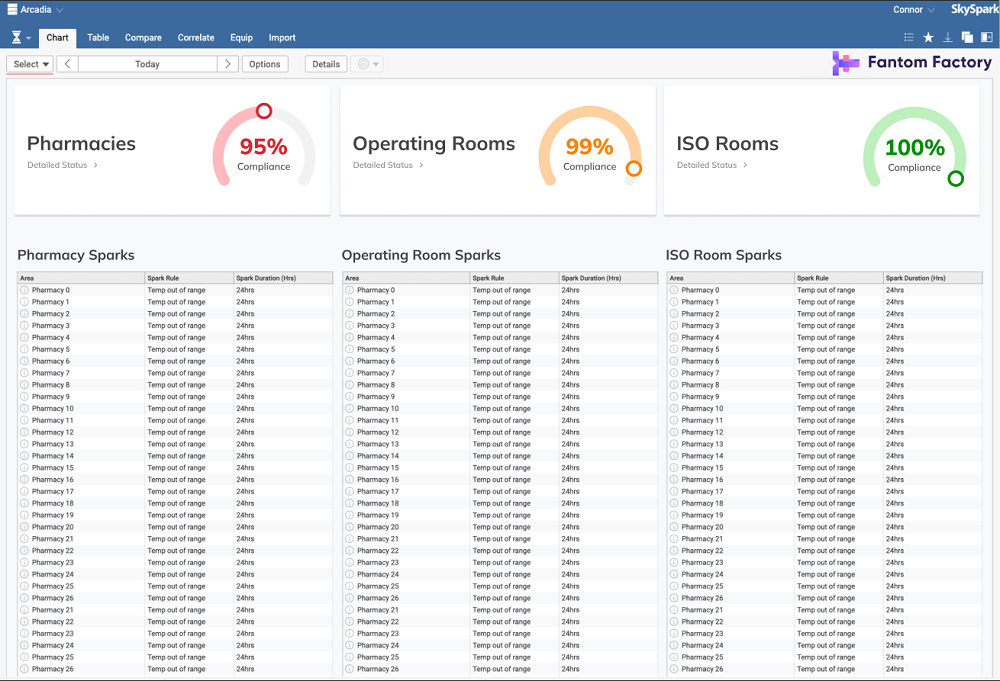
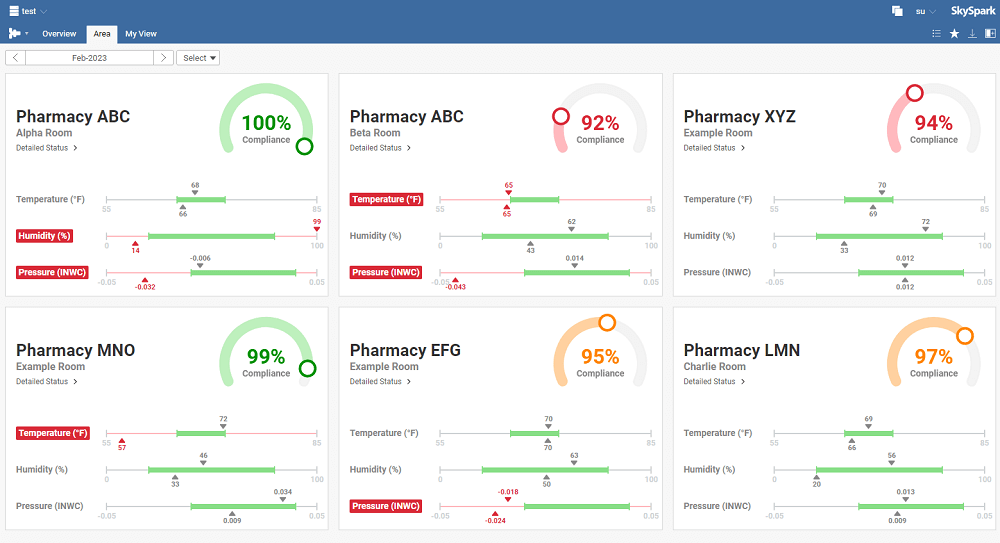
And of course, a cool dark theme! 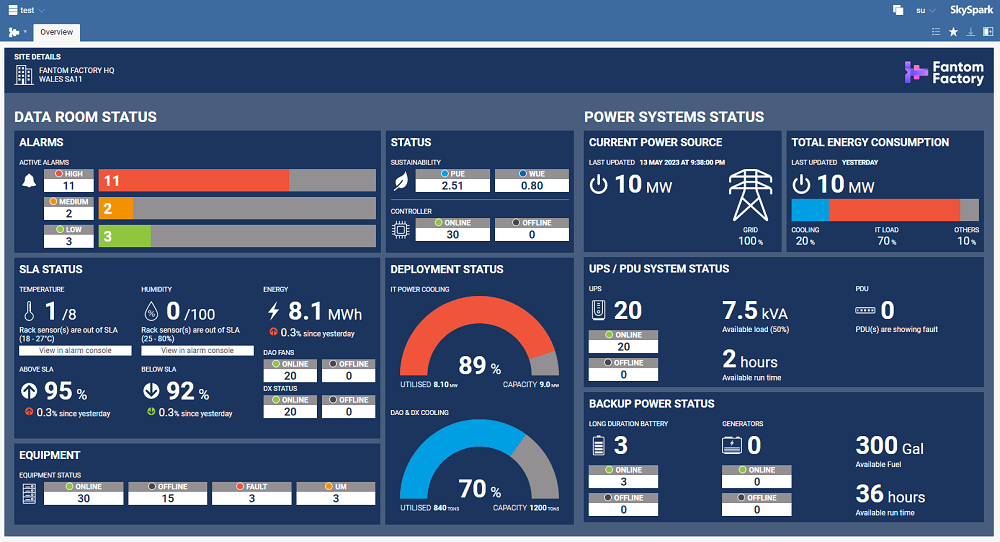
How are these installed - is it complicated?
Our custom dashboards and reports are developed as software extensions - or POD files. You simply drop them into your SkySpark installation folders like a plugin or addon.
Software enhancements and longevity
While it's always fantastic to purchase something new and shiny - we realise it is just as important to be able to look after it internally.
This is why we take extra care to develop our dashboard software extensions to give you as much control as possible.
While there may be Fantom code in the software pod you install, you can use Axon to change and manage the data you want to show. Think of us as simply extending the SkySpark Viewbuilder capabilities!
Want to see more? Contact us for a live demo and a chat!